What is the best free antivirus for Android device with our expert recommendations. Stay protected with top-rated options. In today’s world, smartphones have become an integral part of our lives. They hold sensitive information and store important data, and we use them for daily activities such as banking, shopping, and communication. With the increasing use of mobile devices, it is becoming increasingly important to protect them from potential threats such as malware, viruses, and hackers. One of the most effective ways to do this is by using an antivirus.
But while choosing the antivirus, I was confused about what the best free antivirus for Android is. With numerous antivirus options available, it can be tough to determine which one is the best fit for your device. However, the good news is that several top-rated free antivirus options offer top security features, real-time protection, and an easy-to-use interface.
In this article, I will introduce you to some of the best free antivirus options for Android and provide answers to common questions about using antivirus software.
An Overview: Antivirus for android mobile
Antivirus for Android, as defined by top tech specialists, is a software application that protects your Android device from malicious software, such as viruses, trojans, spyware, and other types of malware.
It works by scanning your device and its files to detect any potential threats and then taking action to remove or quarantine them.
Antivirus software also provides ongoing protection by constantly monitoring your device and updating its database of known threats to stay ahead of new ones. The goal of antivirus for Android is to keep your device and personal information safe and secure.
A Comparison Table: Top 5 free antivirus for Android
| Antivirus | Real-time protection | Anti-malware | Anti-phishing | Anti-theft | App lock | VPN | System optimizer | Ad blocker | Price |
| Avast Mobile Security | Yes | Yes | Yes | Yes | Yes | No | No | Yes | Free, Premium available |
| AVG AntiVirus Free | Yes | Yes | Yes | No | No | No | No | No | Free, Premium available |
| Malwarebytes | Yes | Yes | Yes | No | No | No | No | No | Free, Premium available |
| McAfee Mobile Security | Yes | Yes | Yes | Yes | Yes | Yes | No | No | Free, Premium available |
| Kaspersky Mobile Antivirus | Yes | Yes | Yes | Yes | Yes | No | No | No | Free, Premium available |
| Bitdefender Antivirus Free | Yes | Yes | Yes | No | No | No | No | No | Free, Premium available |
Note: The features and availability may change with time. This comparison is based on the latest information as of January 2023.
What is the best free antivirus for android: A list of the Top 5
The best free antivirus for an Android phone can vary depending on individual needs and preferences, but some popular options include:
1. AVG AntiVirus Free:
AVG AntiVirus Free is a free antivirus software for Android devices. It provides real-time protection against viruses, malware, and other threats. The software also features anti-phishing and app lock functions.

In January 2009, AVG Technologies acquired Sana Security, a developer of identity theft prevention software. This software was incorporated into the AVG security product range and released in March 2009.
According to AVG Technologies, the company has more than 200 million active users worldwide, including more than 100 million who use their products and services on mobile devices 7 July 2016, Avast announced an agreement to acquire AVG for $1.3 billion (Source).
2. Malwarebytes:

Read more: Top 5 Bang Benefits of Vpn For Business [You Never Heard]
Malwarebytes is an anti-malware software for Android devices. It provides real-time protection against malware and other online threats. The software also includes anti-phishing and system optimizer features.
3. McAfee Mobile Security:

McAfee Mobile Security is a comprehensive security solution for Android devices. It includes real-time protection, anti-malware, anti-phishing, anti-theft, app lock, and VPN functions. The software also includes a system optimizer.
4. Kaspersky Mobile Antivirus:
Kaspersky Mobile Antivirus is a powerful security solution for Android devices. It provides real-time protection against viruses and other threats, as well as anti-malware, anti-phishing, and anti-theft features. The software also includes a system optimizer.
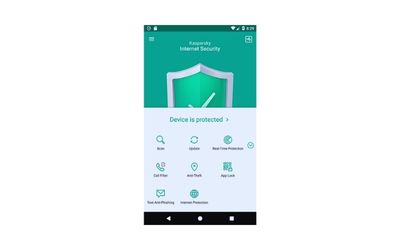
It is the sixth-largest overall IT security company. Its revenues are about 15 percent from Russian companies domestically, one-third from European organizations and one-fourth from U.S. organizations. This software has about 400 million users in all (Source).
5. Bitdefender Antivirus Free:
Bitdefender Antivirus Free is a free antivirus software for Android devices. It provides real-time protection against viruses and other threats, as well as anti-malware and anti-phishing features. The software also includes a system optimizer and ad blocker.

As of 2017, the software has about 500 million users worldwide. As of August 2017, Bitdefender ranks ninth in the global ranking of Windows anti-malware application vendors (Source).
What is the most used free antivirus?
According to recent surveys and reports, Avast Mobile Security and AVG AntiVirus Free are among the most widely used free antivirus for Android. Both of these antivirus software provides basic protection against viruses, malware, and other online threats, as well as additional security features, such as anti-theft, privacy protection, and app locking.
It’s important to note that the popularity of antivirus software does not necessarily reflect its effectiveness in providing protection.
It’s recommended to compare the features and capabilities of several antivirus options and choose one that best meets your specific needs and budget.
Top 5 Importances of having an antivirus on an Android device:

a) Protection against malware:
Antivirus software helps to protect the device from malware, which can cause harm to the device and steal personal information.
b) Scanning of apps:
Antivirus software can scan apps before downloading to ensure they are safe and not carrying any harmful viruses.
c) Real-time protection:
Some antivirus software provides real-time protection, which continuously scans the device to detect and prevent new threats.
d) Increased performance:
Antivirus software can also optimize the device and improve its performance by identifying and removing unnecessary files and processes.
e) Peace of mind:
Having antivirus software installed gives users peace of mind that their personal information and device are protected.
Keep In mind: Ultimately, the best free antivirus for an Android phone will depend on the user’s individual needs and preferences. It’s recommended to compare the features and capabilities of several antivirus options before choosing one that best meets your needs.
Users Review about using antivirus on Android devices:
If I consider the tech world, then It’s hard to record it; rather, it’s just an imagination. Below are some user reviews considering the use of antivirus on Android devices.
“My phone has never been faster or more protected since I installed antivirus.”
“I feel much safer browsing and downloading apps knowing my antivirus has got my back.”
“I was shocked to find out my phone had a virus, but the antivirus took care of it quickly and easily.”
“I appreciate the peace of mind that comes with knowing my personal information is secure thanks to my antivirus.”
“I never realized how vulnerable my phone was until I installed antivirus and saw all the threats it blocked.”
How do I know if my device is infected with malware?
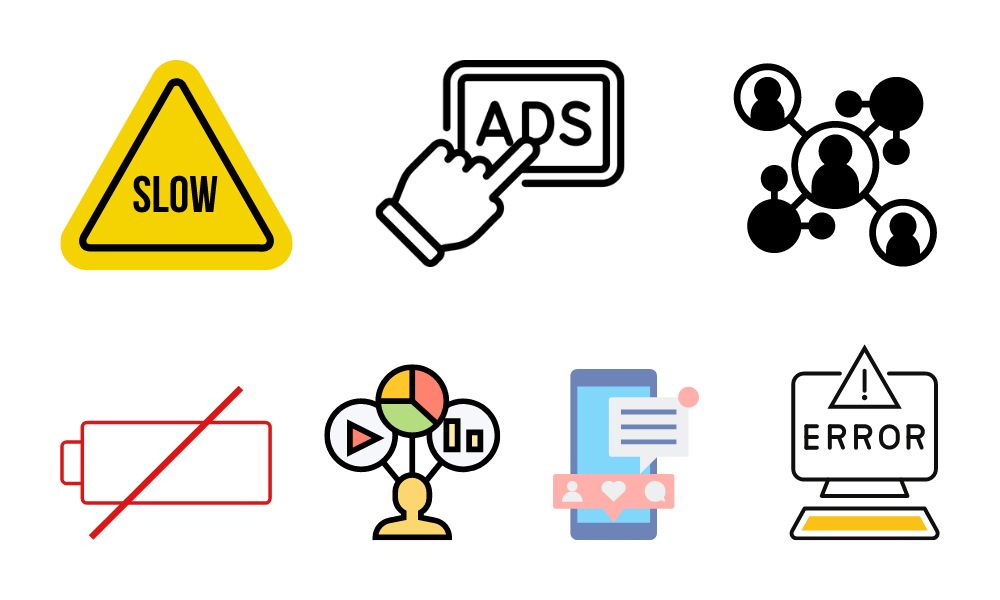
- Slow performance:
A sudden decrease in the device’s performance, such as slower startup time or frequent freezes, can be a sign of malware infection.
- Pop-up ads:
If you’re experiencing an increase in pop-up ads or other unwanted advertisements, your device may be infected with adware.
- Unusual network activity:
High data usage or strange network activity, such as unexpected data transfers, can indicate malware activity.
- Battery drain:
Malware can consume a significant amount of battery power, leading to a faster battery drain.
- Unusual app behavior:
If an app is crashing, freezing, or displaying unusual behavior, it may be infected with malware.
- New apps or toolbars:
Unauthorized or unexpected installations of new apps or toolbars can be a sign of malware infection.
- Error messages:
Error messages, particularly those related to the system or security, can indicate malware activity.
If you suspect your device may be infected with malware, it’s recommended to run an antivirus scan and take the necessary steps to remove the infection.
Note: Keeping the antivirus software updated and practicing safe online behavior can help prevent future infections.
What is the difference between a free and a paid antivirus?
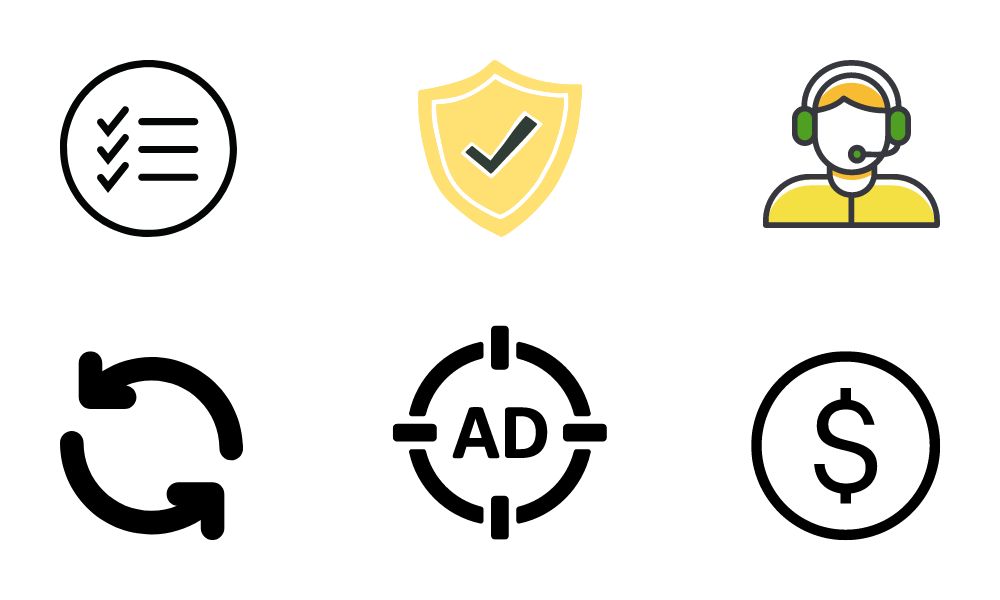
Below are some key differences between free and paid antivirus
1. Features:
Paid antivirus software often includes additional features such as anti-theft, VPN, app lock, ad blocker, and system optimizer, which may not be available in the free version.
2. Protection:
Paid antivirus software typically provides better protection against viruses and other threats, including real-time protection and more advanced malware detection algorithms.
3. Customer support:
Paid antivirus software often includes technical support, which can help users with any issues they may have.
4. Updates:
Paid antivirus software typically receives more frequent updates, which can help protect against the latest threats.
5. No advertisements:
Paid antivirus software is typically free of advertisements, providing a cleaner and more user-friendly experience.
6. Price:
Paid antivirus software comes with a fee, while free antivirus software is available at no cost.
Note: The level of protection and features can vary between different antivirus software and the free vs paid versions. It’s important to evaluate the features and level of protection offered by each antivirus software before making a decision.
FAQs
Which is the No 1 free antivirus for Android?

The No. 1 free antivirus for Android is subjective and can vary depending on individual needs and preferences. Some of the most popular free antiviruses for Android include Avast Mobile Security, AVG AntiVirus Free, Malwarebytes, Kaspersky Mobile Antivirus, and Bitdefender Antivirus Free.
It’s recommended to compare the features and capabilities of several antivirus options and choose one that best meets your specific needs and budget. Some factors to consider when choosing antivirus software include protection against malware, real-time protection, privacy protection, and ease of use.
Tips: When choosing a free antivirus, it’s recommended to research the software and read user reviews to gauge its reputation and effectiveness. It’s also essential to keep your antivirus software updated to ensure that it provides the latest protection against new and emerging threats.
Is a free antivirus enough to protect my device?

It depends on the user’s individual needs and the type of free antivirus software being used. Some free antivirus software can provide basic protection against viruses and other threats but may not include advanced features or provide the same level of protection as a paid antivirus.
Users with a low risk of infection, who only use their devices for basic tasks such as browsing the web and checking emails, may find that a free antivirus provides sufficient protection.
However, users who engage in more risky online activities, such as downloading software from untrusted sources or using public Wi-Fi, may benefit from the added protection and advanced features offered by a paid antivirus.
It’s important to keep in mind that no antivirus software can provide 100% protection against all threats. It is recommended to use multiple layers of security, such as a strong password, regular software updates, and careful online behavior, to help protect your device.
Is it necessary to update the antivirus regularly?

Yes, it is necessary to update antivirus software regularly. Cybercriminals are constantly finding new ways to bypass antivirus protection.
So it is important to have the latest version of the software to ensure the best protection against new threats. Updating the antivirus software helps fix any known vulnerabilities and provides access to the latest security features.
Regular antivirus updates can also improve the software’s performance, fix bugs, and provide a better user experience. Most antivirus software can be set to update automatically, making it easy to stay protected against the latest threats.
In summary, regularly updating antivirus software is an important aspect of maintaining the security of your device.
Does an antivirus slow down my device?

Antivirus software can have some impact on the performance of a device, but the extent of this impact can vary depending on the type of antivirus software and the specifications of the device.
Modern antivirus software is designed to be lightweight and has minimal impact on system performance. However, some antivirus software, particularly those that run real-time scans and use more resource-intensive features, may have a larger impact on system performance, leading to slower device speeds.
The impact on performance can also depend on the specifications of the device, such as the amount of RAM and processor speed. On devices with limited resources, running multiple resource-intensive applications at once, including antivirus software, can result in slower performance.
In general, most modern antivirus software should have minimal impact on device performance and should not significantly slow down the device.
If you’re experiencing slow performance, it’s recommended to check for other factors, such as a large number of running applications, low disk space, or outdated hardware, that may be contributing to the issue.
Can I trust a free antivirus?

It is possible to trust a free antivirus, but it depends on the software’s reputation and effectiveness in providing protection.
Some free antivirus software offers basic protection against viruses, malware, and other online threats, while others offer more advanced features, such as real-time protection, anti-theft, and privacy protection.
When considering a free antivirus, it’s important to research the software and read user reviews to gauge its reputation and effectiveness.
It’s also recommended to compare the features and capabilities of several free antivirus options and choose one that best meets your specific needs and budget.
Special Suggestion: Keep in mind that while free antivirus software can provide good protection, paid antivirus software typically offers more advanced features and capabilities, as well as more comprehensive protection.
(My Final Thought) 100% free antivirus for android – is it worth using
Whether a 100% free antivirus for Android is worth using depends on individual needs and expectations.
Free antivirus software can provide basic protection against viruses and malware, which can be sufficient for some users. However, free antivirus software may have limited features compared to paid versions and may not provide the same level of protection against more advanced threats, such as zero-day exploits and sophisticated malware.
If you’re looking for comprehensive protection and are willing to pay for it, then a paid antivirus may be a better option. However, if you’re on a budget and only need basic protection, then a 100% free antivirus may be worth using.
It’s important to weigh the benefits and drawbacks of free and paid antivirus options before making a decision. Consider your specific needs and compare the features and capabilities of several options to make an informed choice.




